價格:免費
更新日期:2019-06-03
檔案大小:6.7 MB
目前版本:19.5.1
版本需求:需要 iOS 8.2 或以上版本。與 iPad 相容。
支援語言:英語

SYSTEM REQUIREMENTS
• Qualified Mac or Windows-based computer running any supported EUCON-enabled application and EuControl 19.5.1 (NOTE: EuControl 19.5.1 software must be downloaded from account.avid.com and installed before using Pro Tools | Control)
• One of the following connections:
- Accessible wireless network (5 Ghz Wi-Fi network recommended), or
- Lightning-to-USB 3 Camera Adapter + USB 2-to-Ethernet Adapter to connect an Ethernet cable directly to iPad (be sure to disable Wi-Fi on your iPad when using this connection type)
ABOUT PRO TOOLS | CONTROL
Take wireless control of your favorite audio and video software—right from your iPad. With Pro Tools | Control, you can record and mix audio in Pro Tools, Media Composer, Logic, Cubase, Nuendo and other HUI/Mackie DAW's, faster and more easily than working with a mouse and keyboard alone. The app combines the tight hardware/software integration and high-speed communication power of EUCON technology with the multi-touch advancements of iOS, so you get deep control, with great mixing flexibility. And when used with an Avid Pro Tools | S3, Pro Tools | Dock, S6 or Artist Series control surface, you gain new touch workflows and custom control. Best of all… it’s free!
Track and mix with just a touch
• Speed up your efficiency using a host of controls
• Record, mute, and solo tracks with a tap
• Ride multiple faders to bring more life to your mix

• Get insight into your mix with extensive visual feedback
Get unrivaled audio and video control
• Access and control hundreds of software commands
• Punch in audio and toggle automation modes
• Trigger complex macros that will save you tons of time
• Switch control to different applications using a single app
Mix faster with intelligent design
• Gain multitouch control to speed up your efficiency
• Interact with and control your mix in whole new ways
• Perform keystroke shortcuts and more with a single tap
• Bring tactile control with you, anywhere you go

Navigate huge mixes easily
• Get fast access to any channel with Tracks view
• Scroll through large mixes 40 tracks at a time
• Select, record-enable, solo, and mute multiple tracks
• Keep an eye on levels with meters on every channel
Work with your favorite audio and video software*
• Avid Pro Tools 19.5.0 or later
• Avid Pro Tools | HD 19.5.0 or later
• Avid Media Composer 8.5 or later
• Apple Logic Pro X
• Steinberg Cubase 8.5 or later
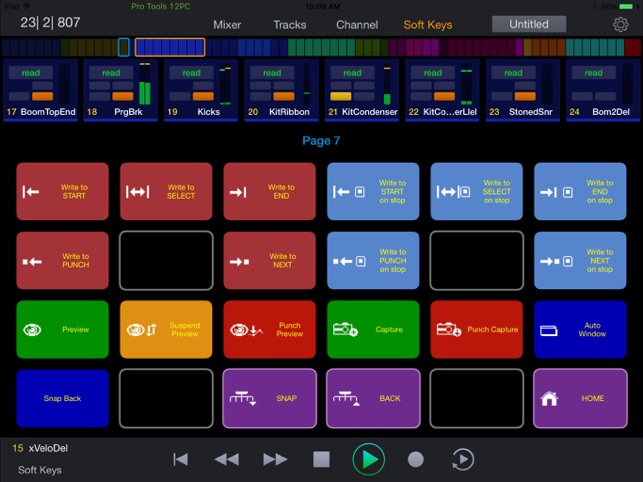
• Steinberg Nuendo 7 or later
• Mackie Control
* Please note that while other EUCON-enabled audio and video software may work with Pro Tools | Control, they are not qualified at this time.
Free yourself from the cables that bind
• Work in ways not possible with a wired mouse or control surface
• Record yourself in a different room from your DAW
• Control up to two networked workstations across a facility
• Trigger playback or recording from anywhere
Extend your control surface's workflows
• Get enhanced touch control and customizable layouts
• Navigate mixes faster with Tracks view
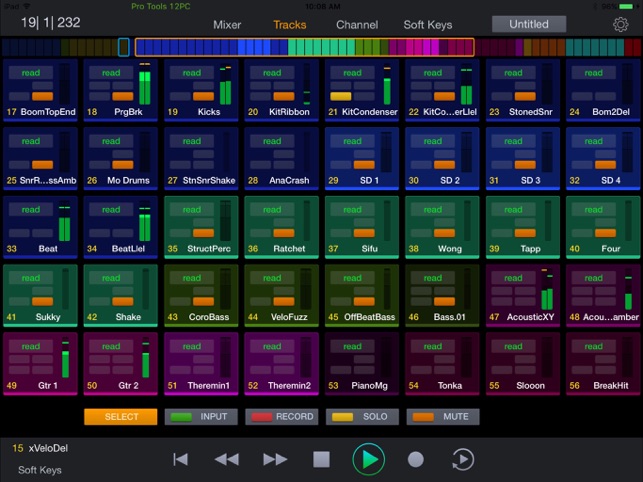
• View a counter display and additional visual feedback
• Recall layouts and trigger macros alongside S3 or Artist Mix

支援平台:iPad
